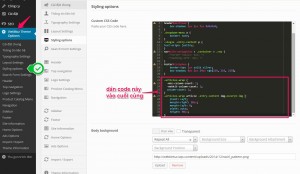Để thay đổi giao diện chuyên mục từ 2 cột thành 1 cột. Ta làm như sau:
Từ giao diện quản trị > VietMoz Theme Options > Styling Options
Dán đoạn code bên dưới vào mục Custom CSS
.articles-wrap {
-moz-column-count: 1;
-webkit-column-count: 1;
column-count: 1;
}
.articles-wrap article .entry-content img.excerpt-img {
float: left;
margin-right: 20px;
margin-left: 0;
width: auto;
height: 90px;
}
Kết quả: